CaseWorthy – Updating the Relation to HoH to correct the “Not a Valid Household” error on the CoC APR 2017 – Data Quality Report
To download or print this document, please click here.
Table of Contents
Overview
Instructions on how to update the Relation to HoH status on the program enrollment form in CaseWorthy. This will resolve the Relationship to Head of Household is “Not a valid Option” error that shows on the COC APR 2017 – Data Quality Report. In section Q3. Universal Data Elements table (screenshots below).
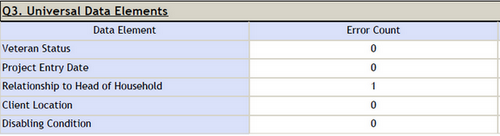
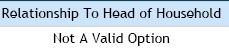
Instructions
To correct or change someone’s Relation to HoH from a (Retired) Relation to HoH status, follow the steps below.
- Make sure the person that you wish to update the “Relation to HoH” status for, is visible in the top left corner.
- You can use “Find Client” to search for that person.
- Go to “Case Management” then “Program Enrollment”.
- Click on the “Gear” next to the Program Enrollment the family member needs to have the “Relation to HoH” status updated for.
- Click on “Edit/Exit Enrollments for family members”.
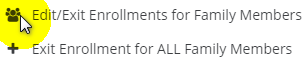
- Click on the “Add/Edit Members” button in the top right corner of the page.
![]()
- Click on the “Checkbox” next to the person you wish to update.
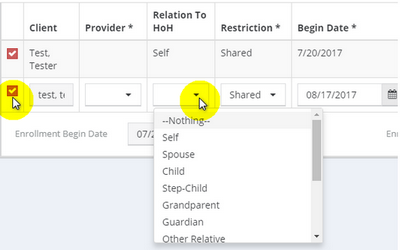
- Select a “Relation to HoH” option and click “Save”.
- The “Relation To HoH” will now show on the CoC APR 2017 with the value you just entered.
- Click “Done”.
- Re-run the CoC APR 2017 and the report will recognize the change immediately.
The link for the HMIS Data Standards Manual is below. The data element, 3.15 Relationship to Head of Household can be found on page 59 if viewed as a pdf.
https://www.hudexchange.info/resources/documents/HMIS-Data-Standards-Manual-2017.pdf

