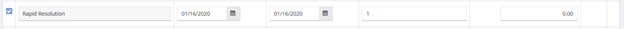CaseWorthy – Rapid Resolution Guidance
To download or print this document, please click here.
Instructions
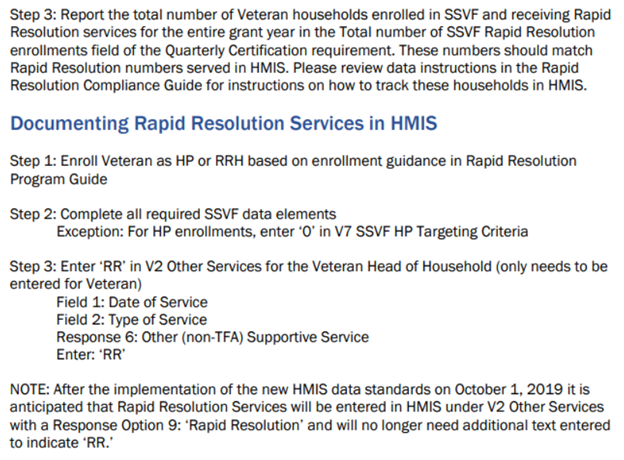
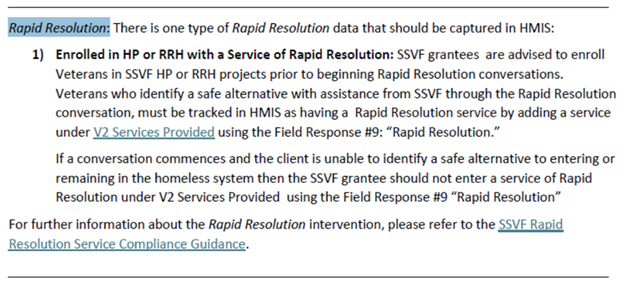
Rapid Resolution Guidance:
- The client must have an open enrollment in an SSVF RRH or SSVF HP program
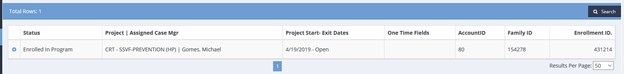
- Click on Case Management on the left side Menu
- Then click on Services from that menu
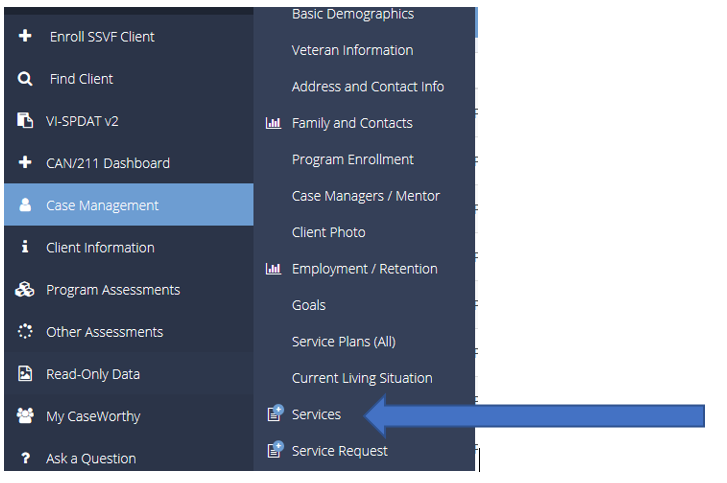
- Click on Add New on the services screen
![]()
- In the Program field, make sure to click the drop down arrow and select the SSVF program
- Click Search
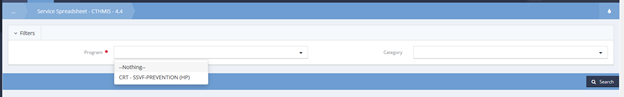
- From the services list, scroll down to the Rapid Resolution service
- Enter the service date. There is no guidance for the Unit value. You could consider it to be the amount of time spent working with the client on the service.