COVID-19 – COVID-19 Data Extract Documentation
To download or print this document, please click here.
Table of Contents
Overview of Extract and Location
Overview of Extract and Location
This document outlines the logic for the COVID-19 Data Extract view located under the below roles and path.
The purpose of this extract view in CaseWorthy is to provide a way to filter down and extract COVID-19 related data from CaseWorthy for reporting and analysis. The view can be used on it’s on in combination with filters at the top of the form to get basic views of data, or it can be exported with data to be manipulated in Excel or other software for more complex reporting.
MENU: Case Management Tab > Left Menu > COVID-19 > COVID-19 Data Extract
ROLES:
- CCEH All Features
- Coordinated Access – 211
- Coordinated Access – Network
- DMHAS / DDAP
- DOH AIDS / HOPWA
- DOH Emergency Solutions (ESG)
- Emergency Shelter (ES)
- PATH Outreach
- Runaway Homeless Youth
- Services Only
- Supportive Housing (SHP)
- Supportive Services (SSVF)
- System Wide Reporting (NOTE: All Orgs version)
- Transitional Living (TLP)
Report Scope
For a client to be shown on this extract view, they must fit at least one of the following criteria below.
- Client has had at least one COVID-19 Symptom recorded
- Client has hat at least one COVID-19 Test performed
- Client is enrolled in a COVID-19 specific program
- Client has died due to COVID-19
Additionally, the client must have at least one program enrollment in a program owned by the current organization you are logged in under.
Export View
Filters
The COVID-19 Data Extract view has two components. The filters, located at the top of the form which let you further narrow down the report’s client scope quickly.
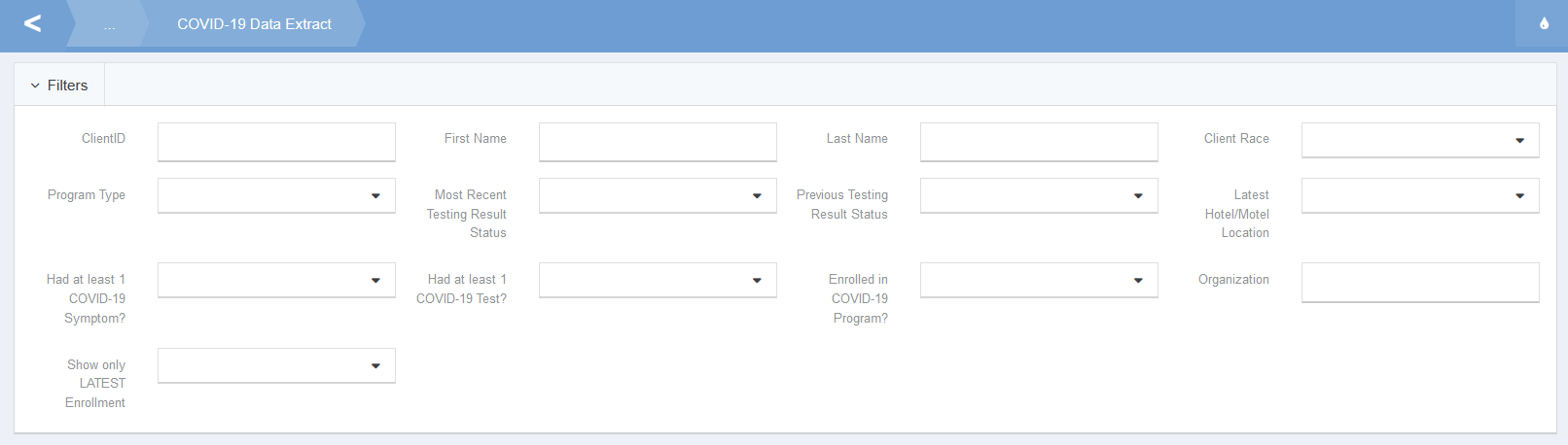
Please note, various filters can be combined to narrow down results. By default, the report will list out all enrollments belonging to your organization for each client, but you can “flatten” the data by using the “Show only LATEST Enrollment” flag, selecting “Yes”, which will then only return a single result row per client.
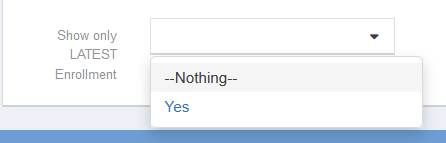
View / Extract Detail
| Column Name | Data Visibility | Comments |
|---|---|---|
| ClientID | Form and Export | |
| First Name | Form and Export | |
| Last Name | Form and Export | |
| Current Age | Form and Export | Age calculated as of export date |
| Race | Form and Export | If more than one race is present, “Multiracial” will be inserted automatically. |
| Gender | Form and Export | |
| Organization | Form and Export | |
| Program Name | Form and Export | |
| Program Type | Form and Export | |
| Entry Total Income | Form and Export | Taken from the HUD Income Assessment at Entry |
| Exit Total Income | Form and Export | Taken from the HUD Income Assessment at Exit |
| Individual or Family | Form and Export | |
| Latest Total Income | Form and Export | Across all enrollments, what is the latest total income amount. |
| Had at least 1 COVID-19 Symptom? | Form and Export | Calculated by looking at all the COVID-19 systems and returning a Yes/No value. |
| Most Recent Hotel/Motel Housing | Form and Export | Most recent housing in Hotel/Motel |
| Most Recent Hotel / Motel – City | Form and Export | Most recent housing in Hotel/Motel’s City, as setup on the provider table. |
| Latest Symptom Date | Form and Export | The latest date of any COVID-19 system. |
| Had at least 1 COVID-19 Test? | Form and Export | Is at least one COVID-19 testing record present? Outputs a yes/no value.. |
| Hotel/Motel Date Entered | Form and Export | Date entered a COVID-19 Hotel/Motel |
| Hotel/Motel Date Exited | Form and Export | Date exited a COVID-19 Hotel/Motel |
| Most Recent Testing Result | Form and Export | Latest testing result |
| Most Recent Testing Result Date | Form and Export | Latest testing result date |
| Previous Testing Result Status | Form and Export | The second to most recent testing result status |
| Previous Testing Result Date | Form and Export | The second to most recent testing result status date |
| Client has Died due to COVID-19 | Form and Export | Client may or may not have a date of death if this is set to “yes”. |
| Enrolled in COVID-19 Program? | Form and Export | Specific COVID-19 programs have been setup for clients not enrolled in any other program types. |
| EnrollmentID | Export | EnrollmentID of the |
| Household Member Count for Enrollment | Export | Count of clients sharing this enrollment |
| Program CAN | Export | CAN associated with the program enrollment. This is NOT the CAN the client has been enrolled in, but rather the CAN a specific program enrollment is associated with. |
| Program Enrollment Begin Date | Export | Begin date of program enrollment. There may be multiple results. |
| Chills | Export | COVID-19 symptom |
| Ethnicity | Export | COVID-19 symptom |
| Cough | Export | COVID-19 symptom |
| Fever | Export | COVID-19 symptom |
| Headache | Export | COVID-19 symptom |
| Lack of Smell or Taste | Export | COVID-19 symptom |
| Muscle Pain | Export | COVID-19 symptom |
| Shortness of Breath | Export | COVID-19 symptom |
| Sore Throat and New Lost Of Taste or Smell | Export | COVID-19 symptom |
Exporting Results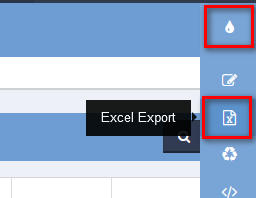
You can export the full filtered list, or the filtered version at any time by clicking on the Excel Export Icon

