Exiting a CCADV Client – End User Guide – CAN Staff
To download or print this document, please click here.
Table of Contents
Workflow: Exiting a client from the CCADV Program
Document Overview
This document covers the CCADV program exit workflow for Coordinated Access Network staff.
Workflow: Exiting a client from the CCADV Program
The exit of a CCADV client should be performed by Coordinate Access Network Staff.
- From “Role: Coordinated Access Network” > “Case Management” Tab, find the CCADV client record you wish to end
- Go to Left Menu > Client Management > Complete Referral / Enrollment > select the action gear next to the CCADV enrollment and choose “Exit CCADV Enrollment”
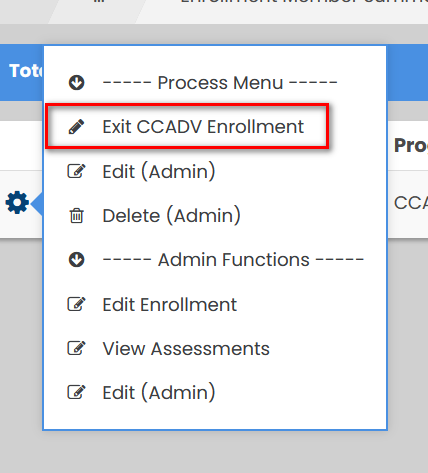
- Provide an Exit Date on the exit screen
- Provide an Exit Destination on the exit assessment workflow
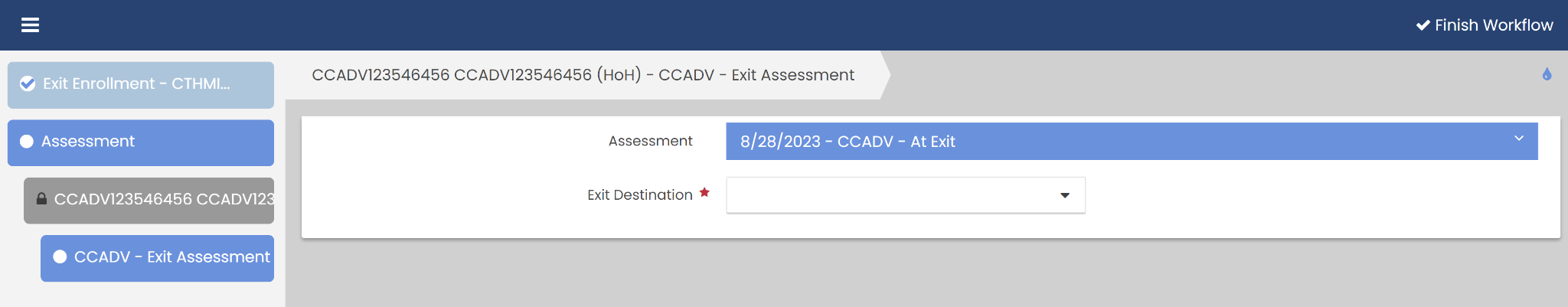
- Update the Homeless History Entry that was automatically created by the CCADV enrollment
- Click “Edit Manual Entries”
- Click the Action Gear > “Edit” menu item next to the CCADV manual entry that requires an end-date
- Update the End Date Field with the correct date and choose “Save”.
You’ve completed the exit of a CCADV enrollment

