CaseWorthy – Using Service Plans
To download or print this document, please click here.
Table of Contents
Overview
How to locate and add service plans to CaseWorthy clients.
Instructions
Adding a Service Plan
- Use find client to search for the client in your program who will need a service plan
- Click on Case Management on the left hand menu, choose Program Enrollment
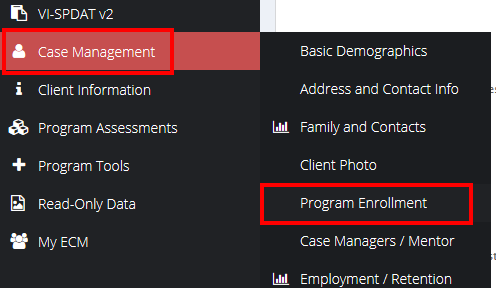
- Click the Action Gear next to the enrollment where you would like to link the Service Plan
- Select ‘Service Plan’ from the list
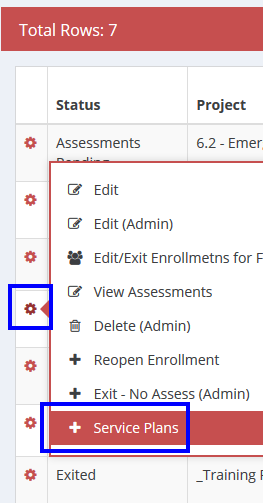
- From the Service Plan summary view, select Add New in the upper right corner of the screen.

