Release Notes
Overview
The newly released Program Enrollment form – HMIS Enrollment Member Summary has been optimized. It now has faster load times!
This enhanced form lists out all the project enrollments along with the status (Enrolled/Exited) and the start/exit dates; there are new additions to the action gear allowing users to edit the event assessments by type (Entry/Exit/During/Post-Exit/Annual) for the enrollment, allowing quicker correction of any assessments associated with the enrollment and making data correction easier and faster.
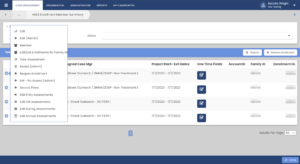
If the project enrollment has any event assessments, the action gear will display the menu items, “Edit __ Assessments”. Each of these new menu items links to the assessment summary form for that event type.
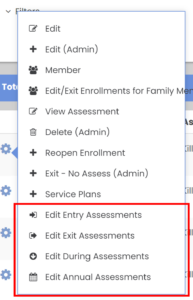
Selecting the item on the action gear leads to the event assessments summary form that displays all the assessments for the project enrollment. The form includes the begin date, assessment type, program type and relevant IDs. The action gear on this page links to the edit form for the assessment.
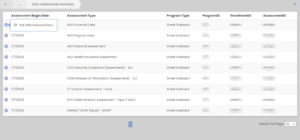
With these new additions to the form, users can now see all event assessments for an enrollment without having to navigate in and out of multiple assessments to view the data.
The user does not need to modify their behavior/parts of the system. It is a new feature that is added to the existing form HMIS Enrollment Member Summary – 7.2
Released On
Ticket #
- CCEH All Features
- Emergency Shelter (ES)
- Transitional Living (TLP)
- Supportive Housing (SHP)
- Supportive Services (SSVF)
- Street Outreach
- DOH Emergency Solutions (ESG)
- DOH AIDS / HOPWA
- Soup Kitchen
- Services Only
- Coordinated Access - 211
- Coordinated Access - Network
- DMHAS / DDAP
- Runaway Homeless Youth (RHY)
- DMHAS - Limited Reporting
- Dev Testing
- Nutmeg Staff
- DMHAS PATH Street Outreach
Case Management Tab > Left Menu: Case Management > Project Enrollment > Action Gear: Edit ___ Assessments
