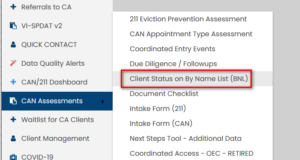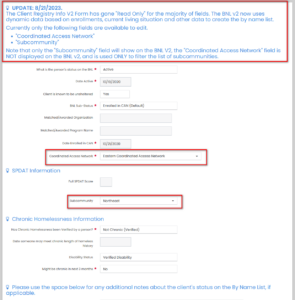Release Notes
Access information, documents, and the knowledge base about the various programs offered by HUD in the state of Connecticut.
Important Updates to the BNL 2 and Related Features
Published: August 22, 2023
Overview
The following reports and features have been updated to improve the BNL 2 and address recent changes to the system.
- The BNL v2 has a new column to display the legacy “Subcommunity” field as located on the “Client Status on By Name List (BNL)”
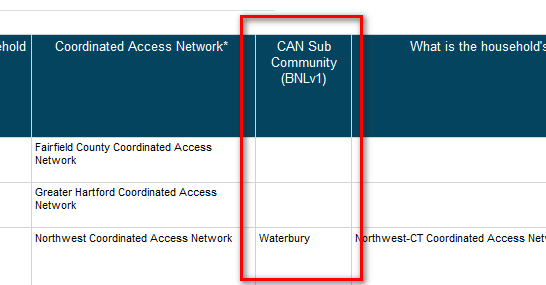
- The “Client Status on By Name List (BNL)” form has been updated to mark most fields as “Read Only”, changes can no longer be made to fields on the form, with the exception of the below fields:
- The Current BNL Status Dashboard item, located on the “CAN/211 Dashboard” has been replaced with Version 2, which used the BNL v2 as it’s source, a comparison of the two dashboard items is below. Please note, the Current BNL Status (V2) is refreshed once daily.

Impact & Necessary Actions
This is part of the move from the BNL v1 to the BNL v2, which recently launched version 2.7. We’ll continue to adapt CT HMIS as the BNL evolves and it’s changes impact other parts of the system.
Released On
08/22/2023
HMIS Roles Affected
- All Roles with Access to this Feature
Path to View
Location of the By Name List (BNL) Report
Administration Tab > Reporting > Compliance Reports > By Name List (BNL) v2.7
Location of the “Client Status on By Name List (BNL)”
Case Management Tab > Left Menu: CAN Assessments > Client Status on By Name List (BNL)
Location of the “CAN/211 Dashboard”
Case Management Tab > Left Menu: CAN/211 Dashboard