CaseWorthy – Can’t See Bed Night Service
To download or print this document, please click here.
Table of Contents
Overview
Steps on how to detect if the Program Enrollment have been deleted and how to resolve the issue.
Instructions
Emergency Shelter programs are setup to give an “Emergency Shelter Bed Night” Service for each night the client is enrolled in the program. The service is attached both to the Program enrollment (visible under “Program Enrollments”) and to a slot resource usage record in the database, which isn’t visible to the end user.
If you are reviewing a Shelter Utilization Report and are finding clients or only one member of a household missing from the report but you’ve confirmed they have a Program Enrollment, Bedlist Enrollment and have been checked in daily, then they are missing because the original Program Enrollment that was created for them has been deleted.
How to resolve this issue:
- Click on Case Management in the left Parent Menu, then click on Program Enrollment in the Sub Menu that appears.
- Click on the Tear Drop Icon (
 ) so that the menu appears.
) so that the menu appears. - Click on the Recycle Icon (
 ).
). - A pop up window will appear and will list out the deleted enrollment. Click on the check box to the left of the enrollment you want to recreate and click on “Restore“
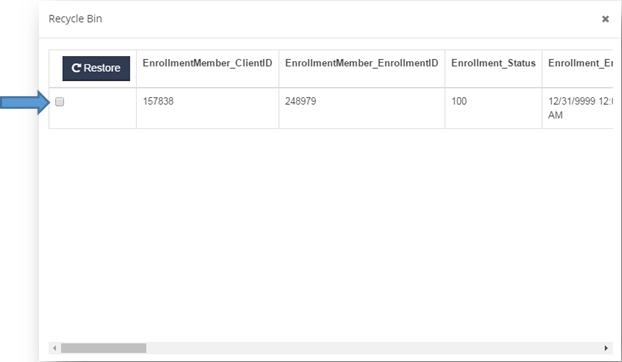
- The restored program enrollment will now be visible on the program enrollment page and any services (check ins) that have the same enrollment id will be visible again as well.
- Now, if you click on “Services” in the Case Management sub menu, the “Emergency Shelter Bed Night” Service(s) will appear and if you re-run the Shelter Utilization report, the clients will appear on the report.
- If this program enrollment has an “Enrollment Status” of Assessments Pending, you will need to click on the gear and choose Complete Assessments. For instructions on how to do that, please see the HMIS FAQ: 7.1. How to Complete Assessments that are Pending 03.23.16

