CaseWorthy – How to add a Release of Information in CaseWorthy
To download or print this document, please click here.
Table of Contents
How to add a Release of Information in HMIS
Overview
Instructions on how to add a release of informations in CaseWorthy.
Instructions
How to add a Release of Information in HMIS
- Under Client Information, click on Release of Information.
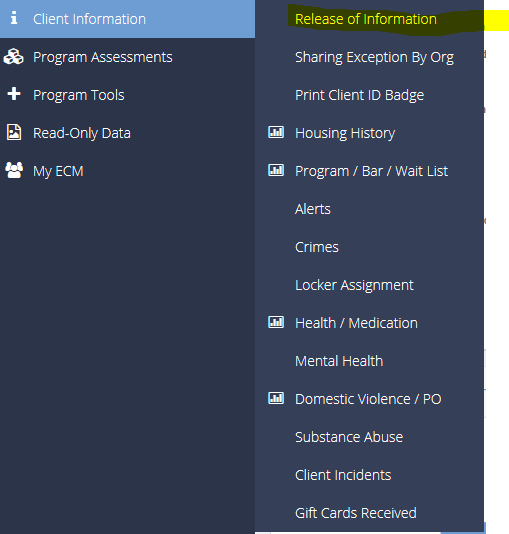
- On the Release of Information (Summary) page, click on the Add New button towards the top right of the screen.
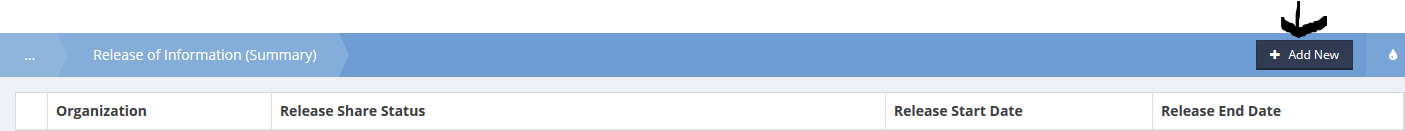
- On the Release of Information – CTHMIS page, choose a Full Data Share with ALL Participating agencies and the other required fields will show (ex. Dates). Choosing Client Refused to Sign Release will hide the Save button and you will not be allowed to enter an ROI or data for that client.
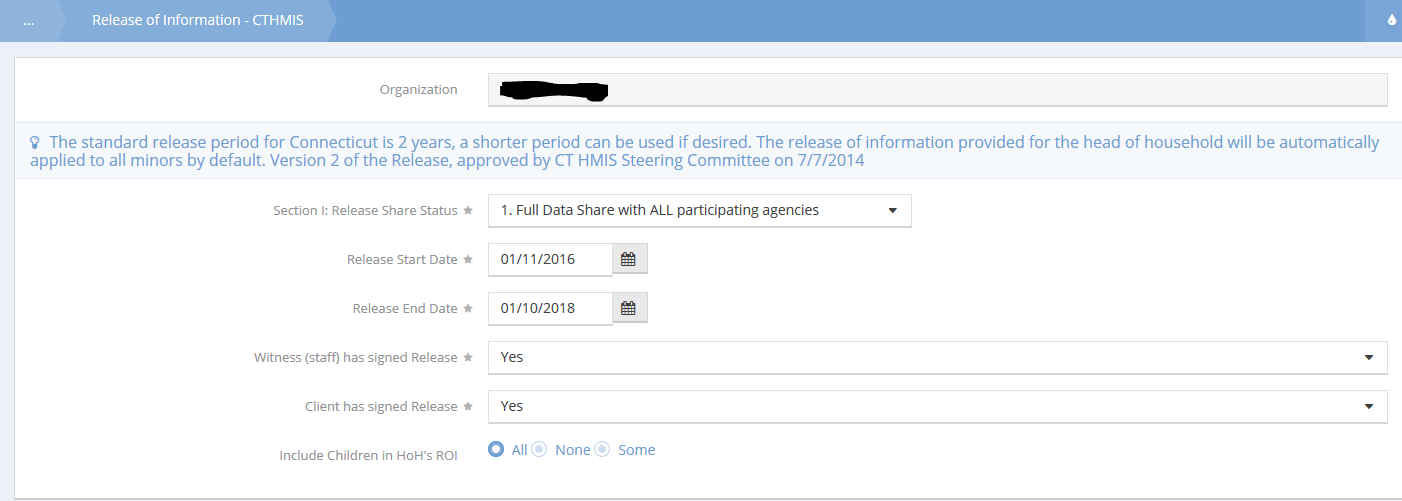
- Complete all required fields and click on Save in the bottom right corner. This will add the ROI you just created to the Release of Information (Summary) page.
The “ROI is expired alert” that appears on the client dashboard will not reflect this update until the following day.

