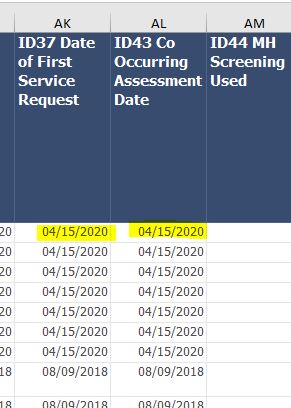CTHMIS – DDaP Assessment Issue with “Co-occurring” and “Screening Date”
To download or print this document, please click here.
Table of Contents
Instructions
Cleaning Up the DMHAS/DDaP Assessment
Run Report to Confirm Issue is Resolved
Overview
Directions on how to clean up DMHAS/DDaP Assessment issues caused by “Co-occurring” and “Screening Data” entered on Non-Entry DMHAS/DDaP Assessments.
Instructions
Cleaning Up the DMHAS/DDaP Assessment
- Go to “Program Assessments” on the left-side menu then select “DMHAS/DDaP”
- For a DMHAS/DDaP enrollment, there should only be Co-occurring Assessment information entered on the At Entry Assessment.
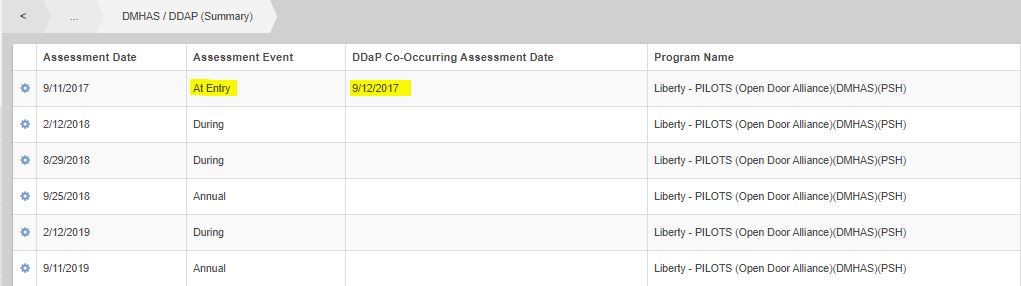
- If there are Non-Entry DMHAS Assessments which are showing data in the “DDaP Co-Occurring Assessment Date” column, the “Co-occurring” and “Screening Data” on those assessments will need to be removed.
- Click the gear of the Non-Entry Assessment and select “Edit – No Rules”.
- Remove all data beginning with the “Co-Occurring Assessment Date” field and ending with the “Substance Abuse Screening Score” drop-down menu.
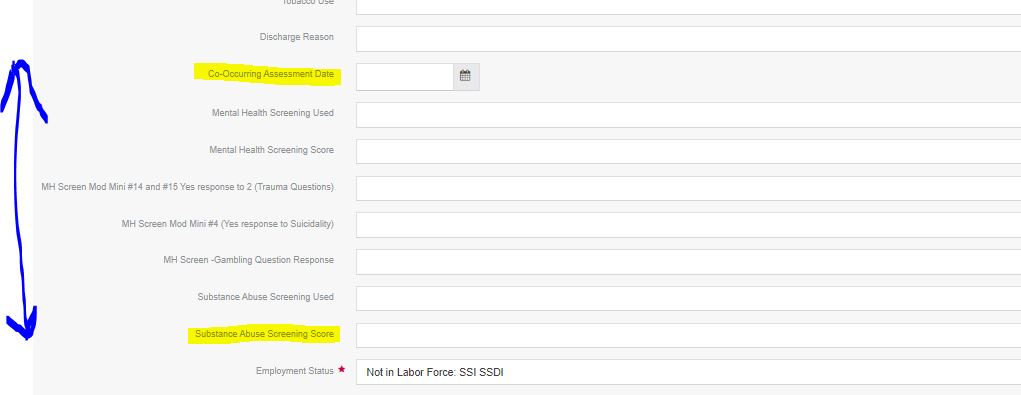
- Save Assessment.
- Confirm that there is no longer a date showing under the “DDaP Co-Occurring Assessment Date” column for that Non-Entry Assessment.
Run Report to Confirm Issue is Resolved
- Run the DMHAS/DDaP Export for the DDaP program.
- Export the report to Excel.
- The dates in the “ID37 Date of First Service Request” column should match those in the “ID43 Co-Occurring Assessment Date” column for each client.